What a toasty first week of June we have in store for us... we're hoping these temps will set our tomatoes into ripening! Yesterday we picked our first small handful of early cherry tomatoes, and they were DELICIOUS. We hope to have enough of them to offer to members in 2-3 weeks.
For the meantime we've got lots of great veg for you, new this week is Red Russian Kale, the first Romaine lettuce (perfect for a hot day), (limited) SNAP PEAS, and sweet spring Beets.
I want to take a minute this week to share how rescheduling share works for members. This is especially important if you signed up for a flex share, and thus have the last two weeks without a box automatically!
TL;DR (too long, didn't read):
- If you hold your share, it is effectively cancelled until you choose to reschedule. If a share is on hold over three months it will no longer be visible to reschedule without contacting support
- So you don't forget, it's usually better to reschedule your share instead of hold if you want to get that share (pick a date you've got visitors to receive two shares, or if you've got a flex share and are out of town for a pickup, reschedule that week for one of the last two weeks of the season when you don't have a delivery scheduled, a calendar will pop up to help you.
- This help document is also available here in Harvie, along with many more!
RESCHEDULING, HOLDING, CANCELLING:
How to manage your shares scheduled within the next 7 days
- Log into your Harvie account at www.harvie.farm/login
- Your next delivery will appear in the "Your Upcoming Week" area of your Dashboard. Choose the action you'd like to take. The options available to you will vary slightly depending on whether the farmer has already begun preparing your next delivery. If they have, you can:
- Customize Share Contents
- Reschedule: This will prompt you to choose a new date to receive this share, or place it on hold. Completing either of these actions will remove your share from this week's delivery. If you later change your mind and still want to receive the share, you will need to contact support@harvie.farm
- Change Location: If your farm offers multiple delivery locations or days, you can select a different one for this week's share here.
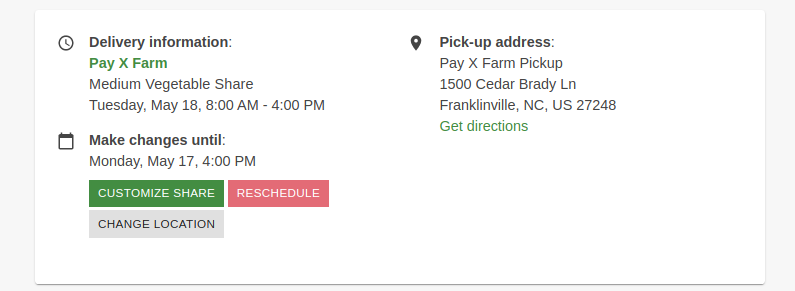
If the farmer has not yet begun preparing your delivery, you can:
-
- Reschedule your next share to a different week
- Place the share on Hold
- Change Location
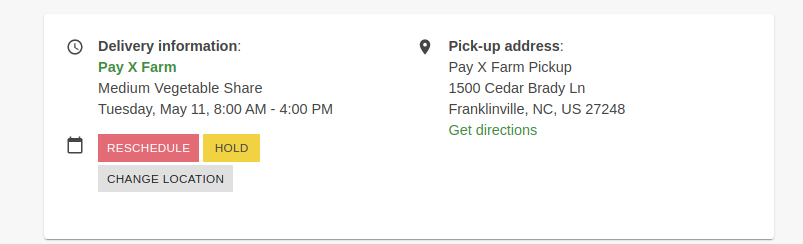
How to reschedule a delivery, change location, or hold/cancel your future shares:
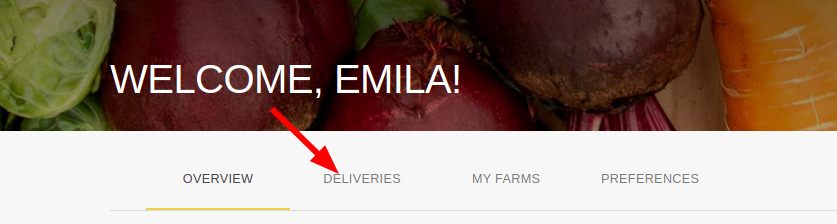
If you need to make changes to future shares, here are the steps to do that:
- Log into your Harvie account at www.harvie.farm/login
- Go to the “Deliveries” tab
- Choose the delivery you want to make changes to and click from one of the button options below. You can
- Change Date (Reschedule)
- Change Location
- Hold/Stop Hold
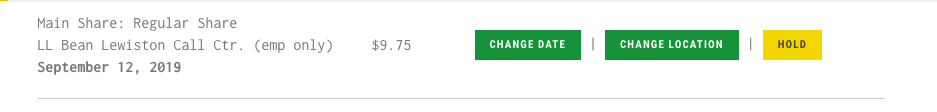
If you change your mind within the allowed time period, just log back in and click Stop Hold.
How to reschedule past held shares:
To reschedule a past held share
- Login to your account at www.harvie.farm/login
- Go to the “Deliveries” tab
- If you have past held shares, those shares will show up on the top of the page with the option to “Remove On Hold”. You will be prompted to choose a new date. The system will default to the next available date.
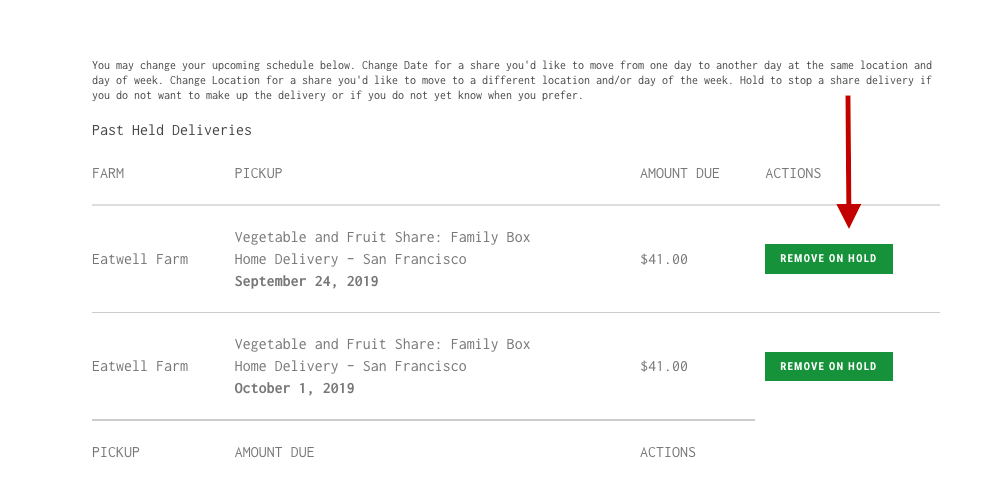
NOTE: Past held shares will not appear if they are more than 3 months back nor will not appear if there are no valid upcoming delivery dates for them. ie. out of season. Contact support@harvie.farm if you have questions.




